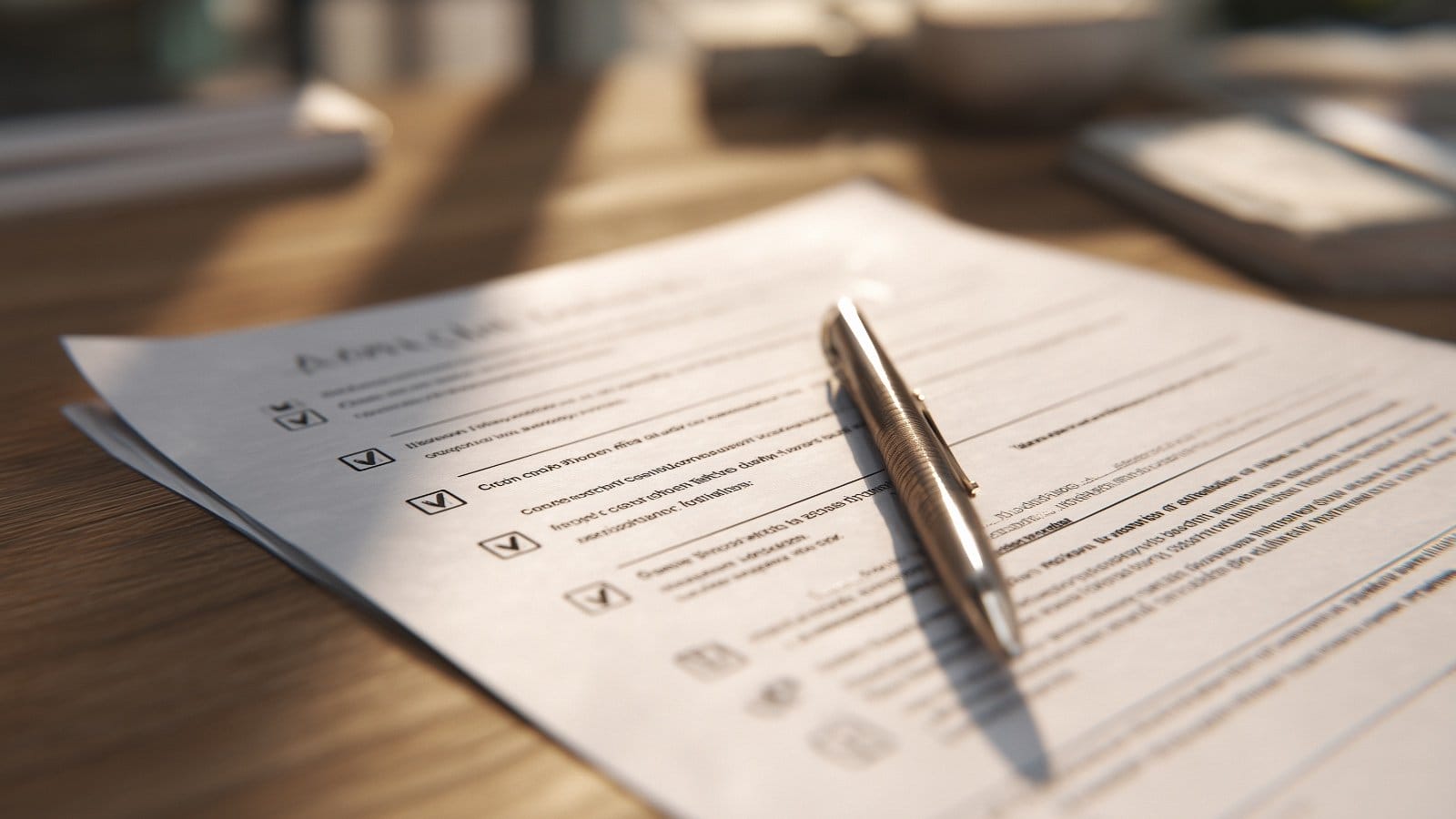In today’s digital landscape, ensuring your website is accessible to everyone isn’t just good practice – it’s a legal requirement. The Americans with Disabilities Act (ADA) requires businesses to make their websites accessible to people with disabilities, and failing to comply can lead to lawsuits and penalties. With the release of WCAG 2.2 in 2023, website accessibility standards have evolved. This comprehensive guide breaks down what you need to know about ADA website compliance and provides a free, easy-to-use checklist to help you meet these requirements.
What is ADA Website Compliance?
ADA website compliance refers to making your website accessible to people with disabilities in accordance with the Americans with Disabilities Act. While the ADA doesn’t specifically mention websites, courts have consistently interpreted Title III of the ADA to include websites as places of public accommodation. This means your website must be accessible to people with disabilities, including those with visual, auditory, motor, and cognitive impairments.
The Web Content Accessibility Guidelines (WCAG) have become the de facto standard for ADA compliance. These guidelines are developed by the World Wide Web Consortium (W3C) and provide specific criteria for making web content more accessible. The latest version, WCAG 2.2, was released in October 2023 and builds upon the previous versions with additional success criteria.
Why WCAG 2.2 Matters
WCAG 2.2 introduces nine new success criteria focused on improving accessibility for people with cognitive disabilities, users with low vision, and mobile device users. These new criteria address issues such as:
- Consistent help features
- Accessible authentication methods
- Dragging movements
- Target size for interactive elements\
- More accessible content on hover or focus
By following WCAG 2.2 guidelines, you not only reduce legal risk but also improve user experience for all visitors, potentially increasing engagement, conversions, and customer satisfaction.
“The power of the Web is in its universality. Access by everyone regardless of disability is an essential aspect.”
Tim Berners-Lee, Inventor of the World Wide Web
Understanding WCAG 2.2 Compliance Levels
WCAG guidelines are organized into three levels of conformance:
- Level A: The most basic level of accessibility, addressing the most critical barriers for users with disabilities.
- Level AA: The standard level most organizations aim for, addressing significant barriers and the level most often referenced in legal requirements.
- Level AAA: The highest level of accessibility, which may not be achievable for all types of content.
For ADA compliance, Level AA conformance is generally considered sufficient. This includes satisfying all Level A and Level AA success criteria.
The Four Principles of WCAG
WCAG is built on four foundational principles, often referred to as POUR:
- Perceivable: Information and user interface components must be presentable to users in ways they can perceive. This means providing text alternatives for non-text content, creating content that can be presented in different ways, and making it easier for users to see and hear content.
- Operable: User interface components and navigation must be operable. This includes making all functionality available from a keyboard, giving users enough time to read and use content, and helping users navigate and find content.
- Understandable: Information and the operation of the user interface must be understandable. This means making text readable and understandable, making web pages appear and operate in predictable ways, and helping users avoid and correct mistakes.
- Robust: Content must be robust enough to be interpreted reliably by a wide variety of user agents, including assistive technologies. This requires maximizing compatibility with current and future tools.
“According to a WebAIM study of one million home pages, 97.4% had detectable WCAG 2 failures, with an average of 50.8 errors per page.”
WebAIM Million Report, 2023
ADA Website Compliance Checklist: WCAG 2.2 Made Simple
Below is a comprehensive checklist that simplifies WCAG 2.2 requirements into actionable items. This checklist focuses on Level A and AA criteria, which are essential for ADA compliance.
Perceivable Content
Text Alternatives
- Provide text alternatives for all non-text content (images, videos, audio)
- Ensure decorative images have null alt attributes
- Provide transcripts for audio-only content
- Include audio descriptions for video content
Time-Based Media
- Provide captions for all pre-recorded audio content in synchronized media
- Ensure audio descriptions for all pre-recorded video content
- Offer sign language interpretation for pre-recorded audio content where possible
Adaptable Content
- Structure content using proper HTML elements
- Create content that can be presented in different ways without losing information
- Ensure a logical reading sequence in the code
- Do not rely solely on sensory characteristics for instructions
Distinguishable Content
- Use color as an enhancement, not the only way to convey information
- Provide controls for audio that plays automatically for more than 3 seconds
- Ensure a minimum contrast ratio of 4.5:1 for normal text and 3:1 for large text
- Ensure text can be resized up to 200% without loss of content or functionality
- Avoid using images of text when possible
- Implement responsive design to adapt to different screen sizes and orientations
Operable Interface
Keyboard Accessibility
- Make all functionality available via keyboard
- Avoid keyboard traps where focus cannot move away from a component
- Provide visible keyboard focus indicators
- Include shortcuts to bypass blocks of content that appear on multiple pages
Sufficient Time
- Allow users to extend, adjust, or disable time limits
- Provide options to pause, stop, or hide moving, blinking, or scrolling content
- Ensure no content flashes more than three times per second
Navigable Content
- Use descriptive page titles
- Implement a logical tab order
- Provide descriptive link text that makes sense out of context
- Use multiple ways to find pages (search, navigation, site map)
- Use clear headings and labels
- Make the current keyboard focus visible at all times
Input Modalities (New in WCAG 2.2)
- Ensure that functions that use dragging movements can also be operated with a single pointer
- Make sure target size for pointer inputs is at least 24×24 pixels
- Provide alternatives to complex gestures like pinch or swipe
- Design controls that don’t activate immediately on pointer down events
- Implement label text in name to ensure that visible text labels match their programmatic names
Understandable Information
Readable Content
- Specify the language of the page in the HTML
- Identify language changes within content
- Provide definitions for unusual words and abbreviations
- Ensure content is written at a level appropriate for the audience, or provide simplified versions
Predictable Interface
- Ensure navigation and identification are consistent across pages
- Make components that have the same functionality look and behave consistently
- Do not change context automatically when a user inputs data or focuses on an element
- Provide consistent help features (New in WCAG 2.2)
Input Assistance
- Identify and describe errors automatically
- Provide labels or instructions for user input
- Suggest corrections when users make errors
- Implement error prevention for legal, financial, or data submissions
- Ensure accessible authentication methods that don’t rely solely on cognitive tests (New in WCAG 2.2)
Robust Content
Compatible Implementation
- Use valid, well-formed HTML
- Ensure all interactive elements have names, roles, and values that assistive technologies can interpret
- Include status messages that can be programmatically determined
- Test with various browsers and assistive technologies
“The return on investment for accessible technology is significant. For every dollar spent on remediation, companies receive $100 in new revenue.”
Forrester Research Study
Testing Your Website for ADA Compliance
After implementing changes based on the checklist above, it’s crucial to test your website for compliance. Here are some testing approaches:
Automated Testing
- Use tools like WAVE, Axe, or Lighthouse to identify obvious accessibility issues
- Remember that automated tools can only catch about 30% of accessibility issues
- Run tests regularly, especially after major updates
Manual Testing
- Navigate your site using only a keyboard
- Test with screen readers like NVDA, JAWS, or VoiceOver
- Verify color contrast with tools like the WebAIM Contrast Checker
- Review all media content for proper alternatives
- Check form functionality and error handling
User Testing
- Invite people with disabilities to test your website
- Consider hiring accessibility experts for audits
- Address feedback and make necessary improvements
Maintaining ADA Compliance
Accessibility is not a one-time fix but an ongoing commitment. To maintain compliance:
- Develop an accessibility policy for your organization
- Train content creators and developers on accessibility best practices
- Include accessibility testing in your development and QA processes
- Stay informed about updates to accessibility standards
- Conduct regular audits of your website
- Document your compliance efforts
By making accessibility an integral part of your web development and content creation processes, you can ensure that your website remains compliant with ADA requirements and provides an inclusive experience for all users.
Free WCAG 2.2 Compliance checklist
To make accessibility implementation easier, we’ve created a free, downloadable WCAG 2.2 checklist template designed to help you systematically work toward ADA compliance. This all-in-one resource simplifies the complex WCAG 2.2 standards into clear, actionable steps that your team can follow and track.
Ensuring your website is ADA compliant not only helps you avoid legal issues but also demonstrates your commitment to inclusivity and expands your potential audience. By following the WCAG 2.2 guidelines outlined in this checklist, you can create a more accessible website that provides a better user experience for everyone.
Remember that accessibility is a journey, not a destination. Standards evolve, and so should your website. By making accessibility a priority in your web development and content creation processes, you’ll be well-positioned to meet current requirements and adapt to future changes in accessibility standards.
ABOUT TRIPSIXDESIGN
Tripsix Design is a creative agency based in Fort Collins, Colorado and Manchester, England. We specialize in branding, digital design, and product strategy – combining creativity with data-driven insight to deliver tailored, high-impact solutions. Small by design, agile by nature, we’re dedicated to producing thoughtful, high-quality work that drives results.
If you like what you’ve read here and would like to know more, or want to know how we can support your business growth, then connect with us here.
SOURCES
Web Content Accessibility Guidelines (WCAG) 2.2
ADA Guidance on Web Accessibility
WebAIM Million Report